The Alarm Header section lists details about the alarm definition.
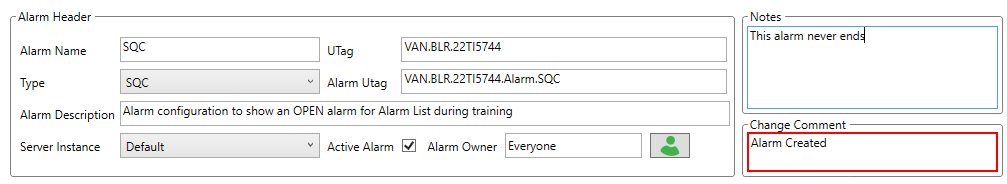
Name: The name of the alarm can be customized. It is used to build a unique Alarm UTag. The name must be unique for alarms configured for the same tag.
UTag: The base UTag specified when creating the alarm. Not modifiable.
Type: The alarm type. This determines the default alarm name and the alarm formula. The alarm type can be changed, and Alarm Server will use the new logic going forward. Users can choose whether to preserve the history of the old alarm type or to backfill with the new logic. Note that reprocessing old alarms will remove any reasons or comments, etc. from the events.
Alarm UTag: The name of the alarm UTag, which is the base UTag with “.Alarm.AlarmName” appended. This alarm tag corresponds 1:1 to the alarm definition. When a new alarm event begins, the alarm tag has a value of the priority assigned to the alarm: High = 3, Medium = 2, Low = 1. When the event ends, that value returns to 0.
Description: Custom long text description for the alarm.
Server Instance: If multiple Alarm Servers are running, select the instance that will track this alarm. Multiple Alarm Servers may be running for sites with a great number of alarms or for sites running in multiple time zones.
Active Alarm: If checked, the alarm is active. Un-checking it will retain the alarm’s configuration, but Alarm Server will no longer evaluate the alarm. This is useful if an alarm needs to be disabled but the history should be retained. Alarms can be temporarily disabled in Alarm Configuration.
Alarm Owner: The PARCsecurity user or group that can modify the alarm. Click the icon to open a window where the identity can be selected.
Notes: An alarm-specific note field. Enter details about the alarm, etc. here.
Change Comment: If an alarm is changed, leave a change comment here. The default value is “Alarm Created”. When a saved alarm’s properties are modified, the text in this field will take on a red border as a reminder to update the comment, but this action is optional. All updates are tracked in the alarm audit table.