First, select a PARCsecurity identity provider. Next, Select User from the pick list, then click the plus button to create a new identity.
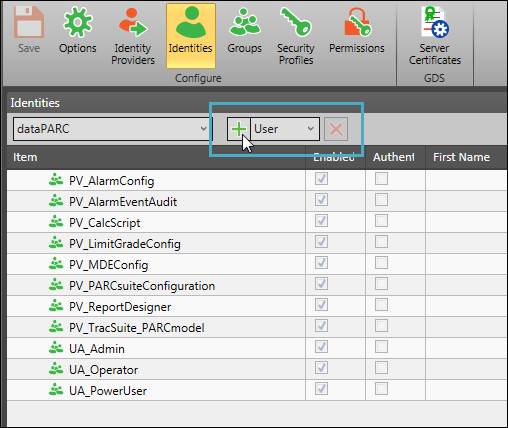
In the Properties panel, fill out at least the Name and Password fields, then save.
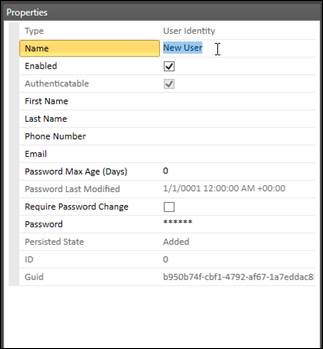
Type: Identity type.
Name: The name of the login used to sign in to dataPARC applications.
Enabled: Whether the identity is in use. Disabled identities cannot login.
First Name: If entered, this will be used in place of the identity name in some places in PARCview.
Last Name: If entered, this will be used in place of the identity name in some places in PARCview.
Phone Number: Associate a phone number with the identity.
Email: Associate an email address with the identity.
Password Max Age (Days): Number of days before user must change passwords. If set to 0 (zero), the password does not expire.
Require Password Change: Require user to change passwords on the next login.
Password: Enter a new password in this field. Make sure to save.