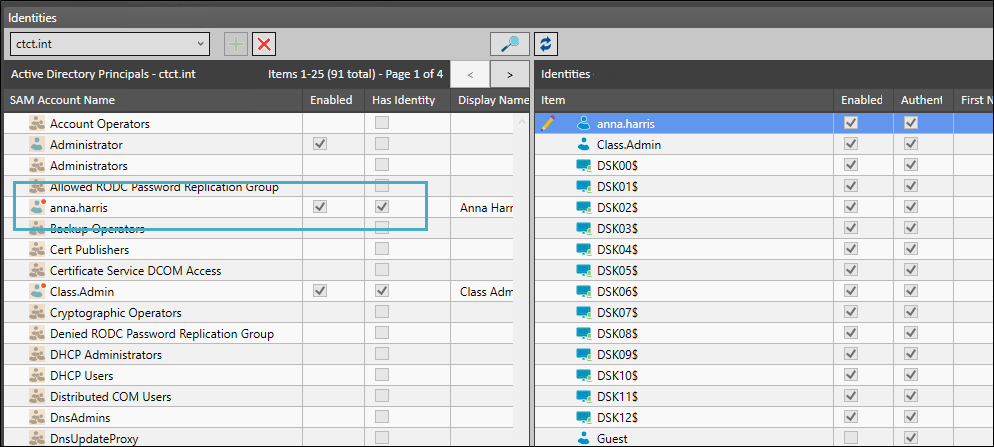If Virtual Users are enabled for an Active Directory Identity Provider, then users do not need to be added to the list of PARCsecurity Identities. However, only AD users and groups that have been added can have permissions configured. Virtual Users inherit permissions from group membership, see Groups.
Select an Active Directory provider.
Click the magnifying glass button to search for AD objects.
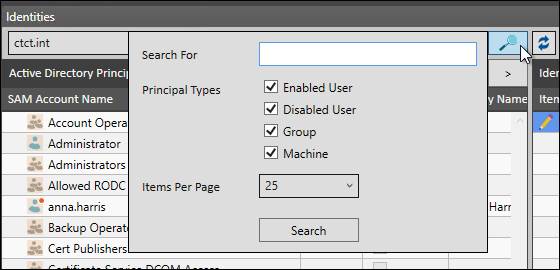
Select the user or group to add, then click the plus button.
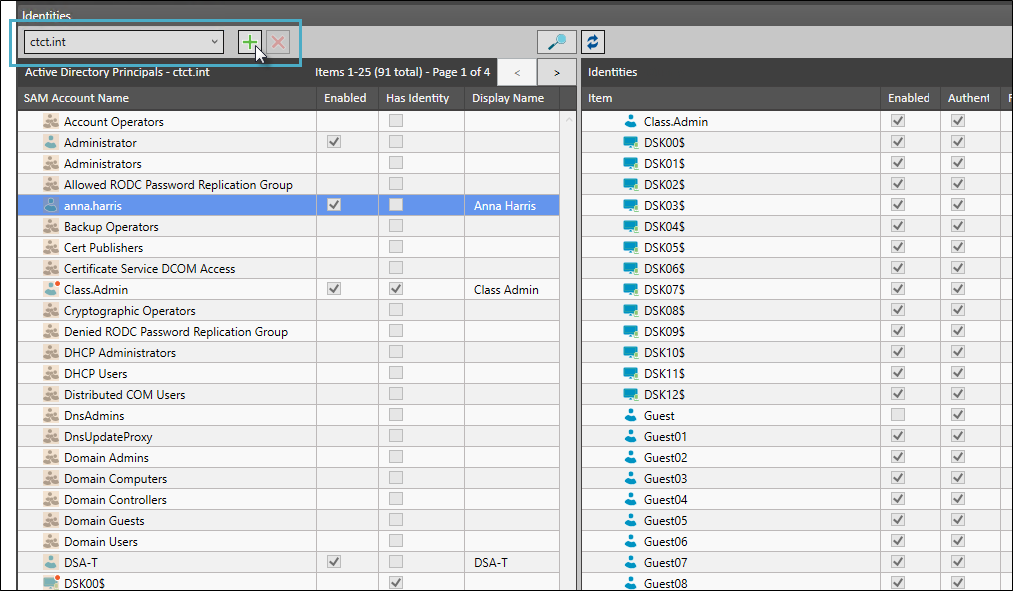
The identity will appear in the identities list, the icon next the AD object in the AD list will have a red dot, and the Has Identity column will be checked.